lectures
- Java Spring
- “Hello World” program
- Defining a REST API for Book Service
- Dependency Injection in Spring
- Extending the REST API for Book Service
- References
Java Spring
What is Spring Boot?
Spring Boot is a Java framework for building web applications and microservices.
- It is built on top of the Java Spring framework and provides a simplified way to create Spring-powered applications.
- Dependency injection: Spring Boot provides a powerful dependency injection mechanism that allows us to easily manage dependencies in our application. It allows us to decouple the creation of objects from the objects themselves, making the code more flexible and maintainable.
- In Java Spring, beans are objects that are instantiated, assembled, and managed by the Spring IoC (Inversion of Control) container .
- The Application Context is the IoC container that contains all the beans (objects) in the application.
Use cases of Spring Boot
Which web frameworks developer you use?
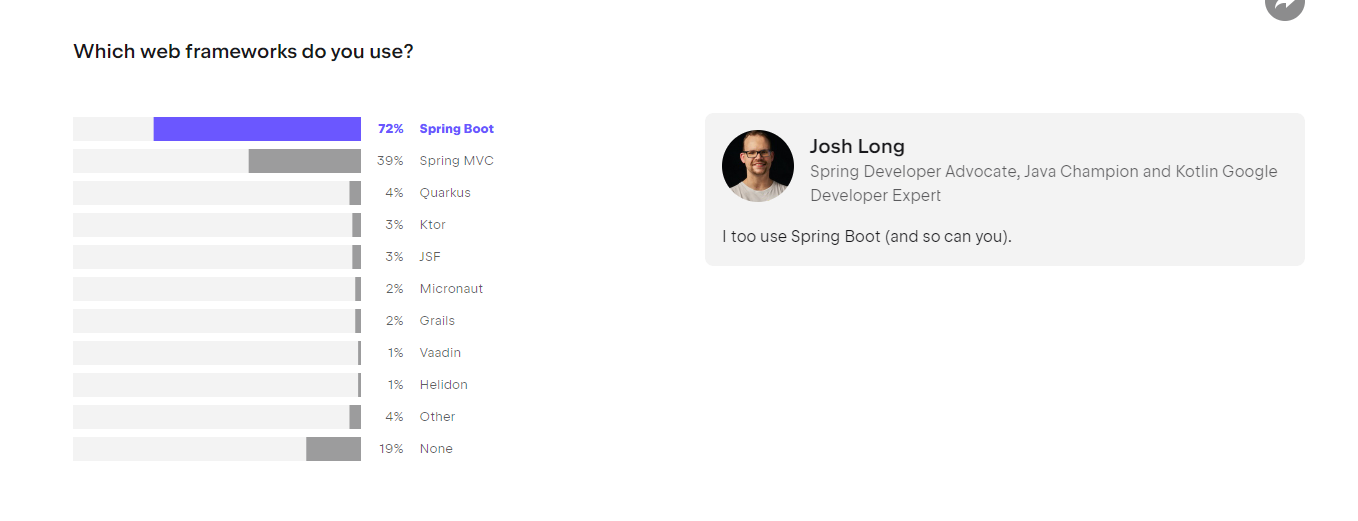
Reference: Java Dev Ecosystem 2023
- Web Applications:
-
A web application is a client-server application that runs in a web browser. Spring Boot provides a rich framework for building web applications using the MVC (Model-View-Controller) pattern.
-
We can implement web applications using different approaches:
- Apps where the backend provides the fully prepared view in response to a client’s request. The browser directly interprets the data received from the backend and displays this information to the user in these apps.
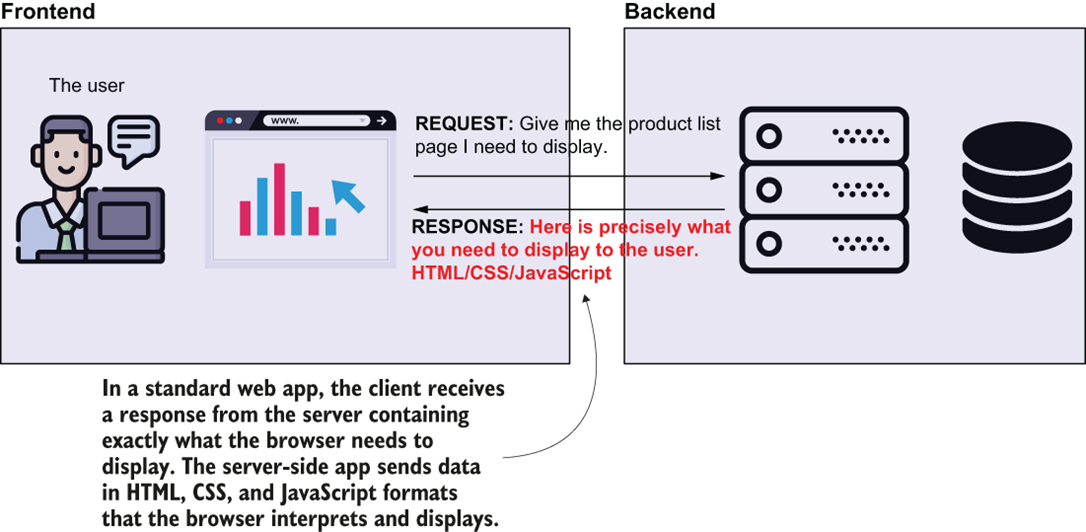
- Apps using frontend-backend separation: The backend only serves raw data. The browser runs a separate frontend app that gets the backend responses, processes the data, and instructs the browser what to display.
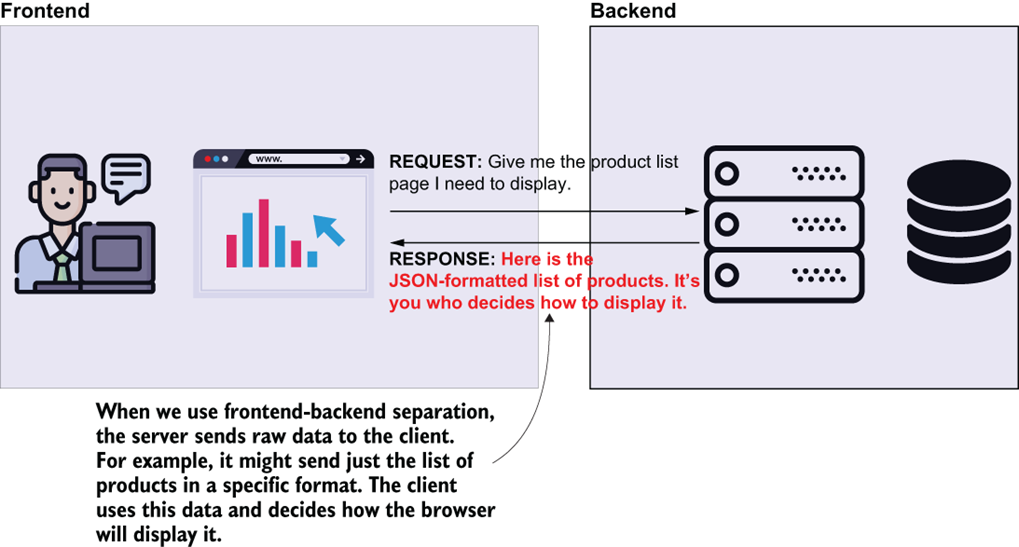
-
-
REST APIs: In Software Engineering, an API (Application Programming Interface) is a set of functions and procedures that allow the creation of applications that access the features of an application, or other service.
API allows programs to communicate with each other:
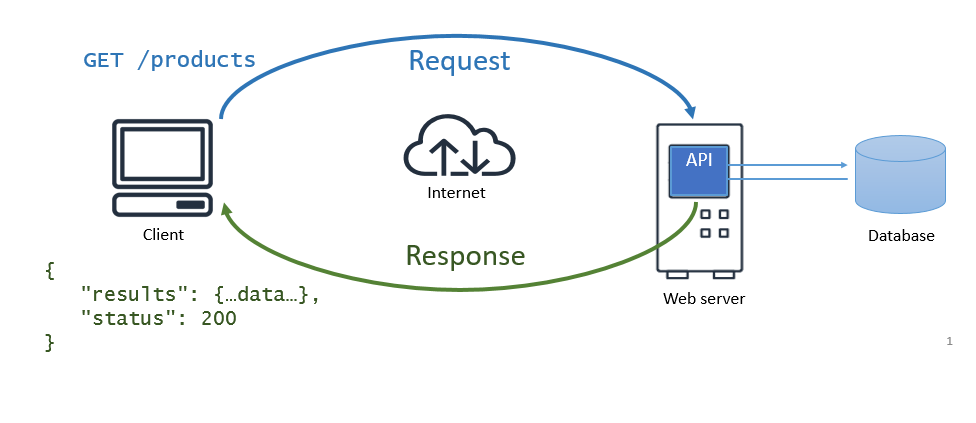
REST API is a popular type of API
- Uses HTTP requests to perform CRUD (Create, Read, Update, Delete) operations.
- Applications can communicate with each other over the internet using the HTTP protocol (e.g., GET, POST, PUT, DELETE methods).
- It often returns data in format like JSON or XML.
- JSON is a lightweight data-interchange format that is easy for humans to read and write and easy for machines to parse and generate.
- REST API should return the appropriate HTTP status codes to indicate the status of the request.
- 200 (OK), 201 (Created), 400 (Bad Request), 404 (Not Found), 500 (Internal Server Error)…
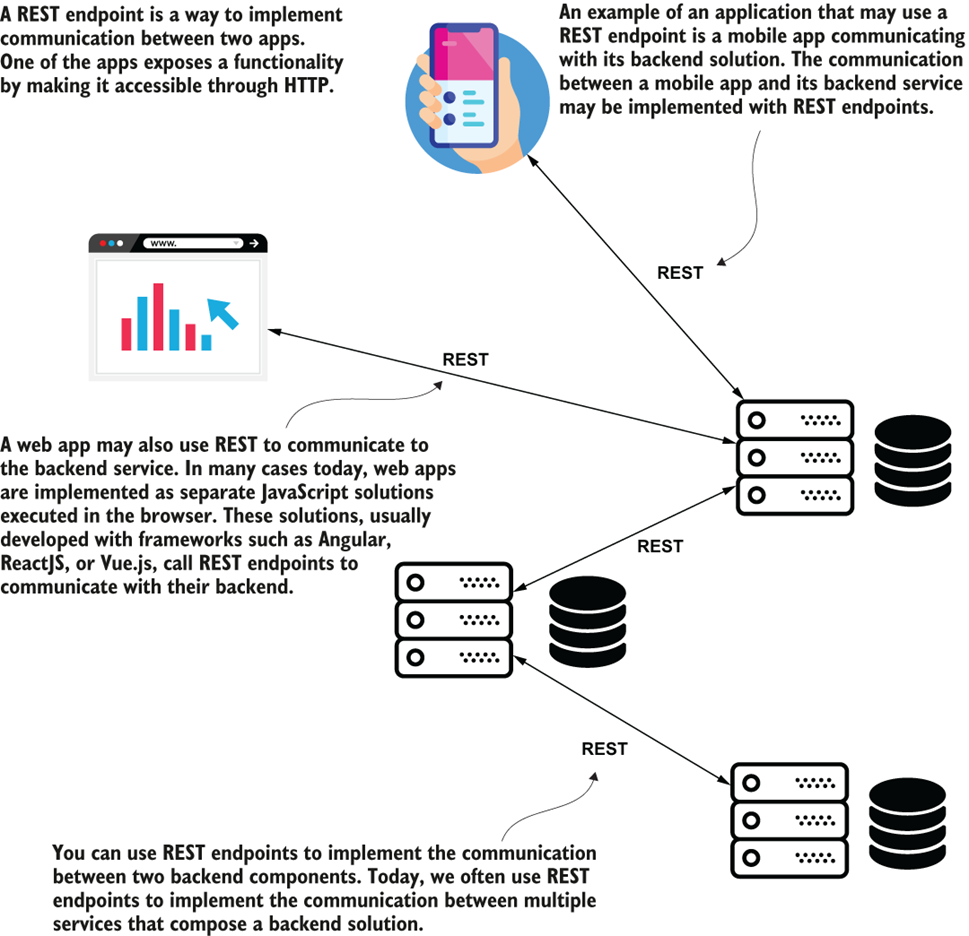
- Microservices:
- A microservice is a small, independently deployable service that performs a specific task.
- Microservices are typically used to build large applications using a collection of small services.
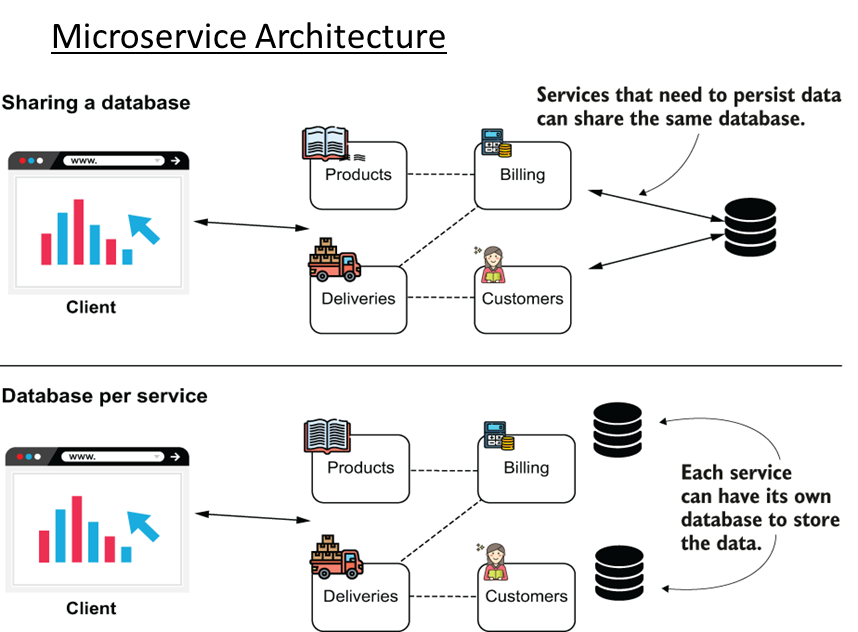
Creating a Spring Boot Project
Spring Initializr
- A web-based tool for generating Spring Boot projects. It allows us to select the dependencies and build tools for our project.
- Allows us to download the project as a zip file or generate a Maven project.
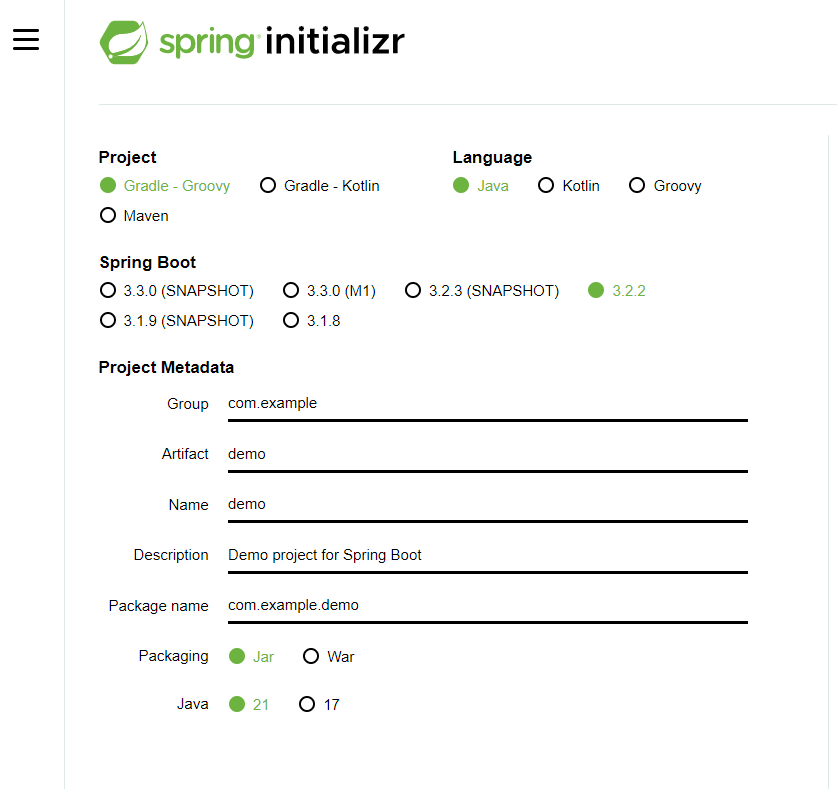
URL: Spring Initializr
The Tree Structure of a Spring Boot Project for a BookStore REST API project:
my-spring-boot-app/
├── src/
│ ├── main/
│ │ ├── java/
│ │ │ └── com/
│ │ │ └── example/
│ │ │ └── bookstore/
│ │ │ ├── BookstoreApplication.java
│ │ │ ├── controller/
│ │ │ │ └── BookController.java
│ │ │ ├── model/
│ │ │ │ └── Book.java
│ │ │ ├── repository/
│ │ │ │ └── BookRepository.java
│ │ │ └── service/
│ │ │ └── BookService.java
│ │ └── resources/
│ │ ├── application.properties
│ │ ├── static/
│ │ └── templates/
│ └── test/
│ └── java/
│ └── com/
│ └── example/
│ └── bookstore/
│ ├── BookstoreApplicationTests.java
│ ├── controller/
│ ├── repository/
│ └── service/
├── target/
├── mvnw
├── mvnw.cmd
├── pom.xml
└── README.md
Description of Key Components:
src/: Contains the source code for the application.main/java/com/example/bookstore/: Main Java package for the application.BookstoreApplication.java: Main Spring Boot application class.controller/: Controllers to handle HTTP requests.model/: Domain model entities.repository/: Data access layer with JPA repositories.service/: Service layer with business logic.
resources/: Application configurations and other resources. E.g.application.propertiesfile.
test/: Test codetarget/: Contains the compiled output and other artifacts generated by Maven.mvnwandmvnw.cmd: Maven wrapper scripts for building the project without a pre-installed Maven.pom.xml: Maven Project Object Model file for project configurations and dependencies.README.md: Project documentation in markdown format.
In Java Spring, the Main Application Class is located in the src/main/java directory.
- It contains the
main()method, which is the starting point of the application. - The
BookstoreApplicationclass is annotated with@SpringBootApplication. This annotation is used to mark the class as a Spring Boot application.
@SpringBootApplication
public class BookstoreApplication {
public static void main(String[] args) {
SpringApplication.run(BookstoreApplication.class, args);
}
}
“Hello World” program
In this section, we will create a simple Spring Boot application that prints “Hello World!” when we send a GET / request to the application.
REST Controllers: In Spring Boot, REST controllers are used to handle incoming web requests and returning responses using HTTP.
Here is an example of creating a Basic REST Controller that print “Hello World!”
@RestController
public class HelloController {
@GetMapping("/")
public String index() {
return "Hello World!";
}
}
In Java, an annotation is a form of syntactic metadata that can be added to Java source code.
@RestControlleris a class-level annotation that marks the class as a REST controller@GetMapping("/")is a method-level annotation which indicates that theindex()method should handle HTTP GET requests for the root (“/”) path.
To start the Spring app, we can run the following command in the terminal:
mvn spring-boot:run
Here is the sample output of the Rest API when send a GET / request to the Spring App:
"Hello World!"
Defining a REST API for Book Service
In this section, we will define a REST API for a simple Book Service. The Book Service will be used to store and retrieve books from a database. The Book Service will expose a REST API that allows clients to perform CRUD operations on books.
Defining the Book Model
In Spring Boot , model classes represent the data in the application.
Here is the sample code for a simple model class for a book:
package com.example.helloworld;
public class Book {
private int bookid;
private String title;
private String author;
// No-argument constructor
public Book() {
}
// Constructor with fields
public Book(int bookid, String title, String author) {
this.bookid = bookid;
this.title = title;
this.author = author;
}
// Getters and Setters
public int getBookid() {
return bookid;
}
public void setBookid(int bookid) {
this.bookid = bookid;
}
public String getTitle() {
return title;
}
public void setTitle(String title) {
this.title = title;
}
public String getAuthor() {
return author;
}
public void setAuthor(String author) {
this.author = author;
}
}
Explanation of Sample Code:
- The
Bookclass defines three properties (bookid,title, andauthor), a no-argument constructor, a parameterized constructor, and getters and setters for each property. - Model classes like
Bookcan be used as return types in controller methods, where Spring Boot automatically converts them into JSON for RESTful responses.
Example:
@RestController
public class BookController {
@GetMapping("/book")
public Book getBook() {
return new Book(1, "The Alchemist", "Paulo Coelho");
}
}
Explanation of Sample Code:
- The
BookControllerclass defines agetBook()method that returns aBookobject. - When the
getBook()method is invoked, Spring Boot automatically converts theBookobject into JSON and sends it back to the client as the HTTP response body.
Here is a sample HTTP request to create a new book:
GET /book HTTP/1.1
Here is the sample HTTP response:
HTTP/1.1 200
Content-Type: application/json
{
"bookid": 1,
"title": "The Alchemist",
"author": "Paulo Coelho"
}
If we want to return a list of books, we can use the List interface:
@RestController
public class BookController {
@GetMapping("/books")
public List<Book> getBooks() {
List<Book> books = new ArrayList<>();
books.add(new Book(1, "Spring in Action", "Craig Walls"));
books.add(new Book(2, "Effective Java", "Joshua Bloch"));
books.add(new Book(3, "Java Concurrency in Practice", "Brian Goetz"));
return books;
}
}
Here is the sample output of the Rest API when send a GET /books request to the Spring App:
[
{
"bookid": 1,
"title": "Spring in Action",
"author": "Craig Walls"
},
{
"bookid": 2,
"title": "Effective Java",
"author": "Joshua Bloch"
},
{
"bookid": 3,
"title": "Java Concurrency in Practice",
"author": "Brian Goetz"
}
]
The JSON response is a list of books, where each book is represented as a JSON object.
- The bracket notation (
[]) indicates that the response is a JSON array. - The curly braces (
{}) represent a JSON object. - The book properties (
bookid,title, andauthor) are mapped to the JSON object properties.
Service Layer
In Spring Boot, the service layer is used to encapsulate the business logic of the application and is typically used to interact with the data source. In this section, we will introduce the service layer by refining the Book Service example from the previous section.
Let’s define the class BookService to encapsulate the business logic of the Book Service.
- The
BookServiceclass acts as the intermediary between the controller (BookController) and the data source (in this case, a collection of books). - It handles the business logic, such as creating, retrieving, updating, and deleting books.
Sample Code:
@Service
public class BookService {
// Keeps a Collection of books
private final Set<Book> books;
// Constructor
public BookService() {
books = new HashSet<>();
books.add(new Book(1, "Spring in Action", "Craig Walls"));
books.add(new Book(2, "Effective Java", "Joshua Bloch"));
books.add(new Book(3, "Java Concurrency in Practice", "Brian Goetz"));
}
// Returns all books in the collection
public Set<Book> findAllBooks() {
return books;
}
}
Explanation of Sample Code:
- The
@Serviceannotation marksBookServiceas a Spring-managed service bean. This means that Spring will automatically create an instance ofBookServiceand inject it intoBookControllerwhen needed. - In the constructor, we initialize the
BookServicewith a set of sample books. This mimics a data source in a simplified manner. - The
findAllBooks()method returns all books in the collection. It’s a simple representation of a “read” operation in CRUD.
The BookService class is now responsible for managing the books, while the BookController class is responsible for handling web requests and delegating business logic to the service layer.
Here is how the BookController class looks like after the introduction of the service layer:
@RestController
public class BookController {
@autoWired
private BookService bookService;
// Returns all books in the collection
@GetMapping("/books")
public Set<Book> getBooks() {
return bookService.findAllBooks();
}
}
Repository for Persistent Data Storage
In our previous example, we used a collection of books as the data source. However, in real-world applications, we need a persistent data storage solution.
The following diagram illustrate the architecture of a typical Spring Boot application with a persistent data storage solution.
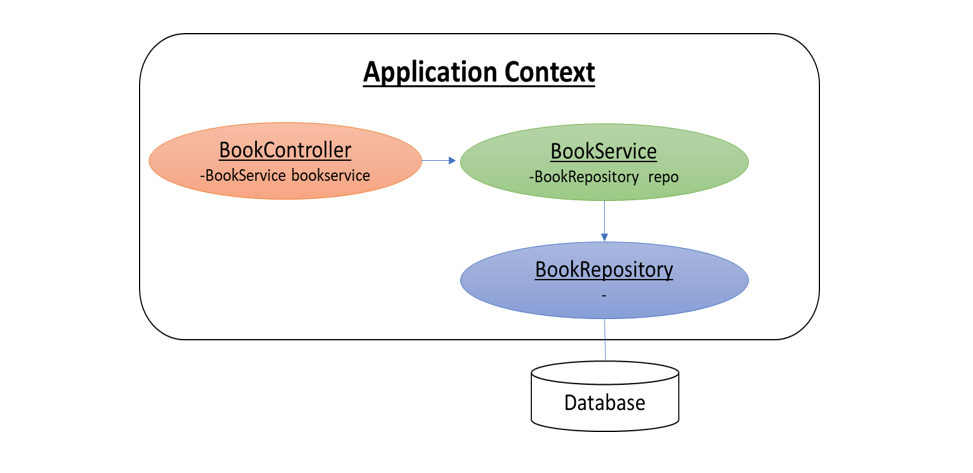
Remark: In Java Spring, the *Application Context is a container that contains all the beans (objects) in the application.*
In Spring Boot,
- A repository is responsible for data access and manipulation, typically interacting with a relational database. In this section, we will integrate a repository into our Book Service example.
- An entity is a model class that represents a database table.
We first define the Book model as an entity class.
@Entity
public class Book {
@Id
@GeneratedValue(strategy = GenerationType.IDENTITY)
private int bookid;
private String title;
private String author;
// Define the Constructors, getters, setters, toString() ...
}
Explanation:
- The
@Entityannotation marks theBookclass as an entity class, which will be mapped to a database table in relational databases. - The
@Idannotation indicates the primary key of the entity - The
@GeneratedValueannotation indicates that the primary key is automatically generated - The
@GeneratedValue(strategy = GenerationType.IDENTITY)annotation indicates that the primary key is generated using an identity column (e.g., auto-increment in MySQL)
For the Book entity class, we should also define the constructor, getters, setters, and toString() methods…
Next, we will define the BookRepository interface, which extends JpaRepository to provide CRUD methods for Book entities.
The following is the sample code for the BookRepository interface:
- The
BookRepositoryinterface extendsJpaRepositoryand provides CRUD (Create, Read, Update, and Delete) methods forBookentities in relational databases. - The
BookRepositoryclass provide an abstraction layer to perform database operations without writing explicit SQL queries. - JpaRepository<Book,Integer> is a generic interface that takes two parameters:
- The first parameter is the entity class (
Book), and - The second parameter is the type of the primary key (
Integer) for the Book entity.
- The first parameter is the entity class (
```java
public interface BookRepository extends JpaRepository<Book, Integer> {
}
The Spring Framework will create the following table in relationship databases based on the Book entity class:
| Column | Type | Key |
|——–|———|———–|
| id | Integer | Primary |
| title | String | |
| author | String | |
Remark:
- JPA stands for Java Persistence API. It is a specification for accessing, persisting, and managing data between Java objects and relational databases.
- Spring Framework can use Hibernate as its JPA implementation to perform database operations. Hibernate is a Java-based ORM (Object-Relational Mapping) framework that maps Java objects to database tables.
You can customize the BookRepository interface to support additional custom queries. For example, to support the operation find books by author, we can define the following method in the BookRepository interface:
public interface BookRepository extends JpaRepository<Book, Integer> {
List<Book> findByAuthor(String author); // Find books by author
}
Here is the sample code for the BookService class after integrating the BookRepository:
@Service
public class BookService {
@Autowired
private final BookRepository repo;
public Set<Book> findAllBooks() {
return new HashSet<>(repo.findAll());
}
}
Explanation:
- The
@Autowiredannotation is used in the Spring framework to automatically inject dependencies into a class. In this case, Spring will automatically inject an instance ofBookRepositoryintoBookService. - The
findAllBooks()method returns all books in the database using thefindAll()method provided byBookRepository.
With the changes, our Spring app will now return all books from the database when we send a GET /books request to the app.
Database Configuration
There are two ways to configure the database in Spring Boot:
- Using
application.properties: We can configure the database in theapplication.propertiesfile. For example, we can specify the JDBC URL, username, and password in theapplication.propertiesfile. - Include the MySQL JDBC driver in your
pom.xml: We can also configure the database by including the MySQL JDBC driver in thepom.xmlfile. For example, we can specify the JDBC URL, username, and password in thepom.xmlfile.
Example: Configure DataSource in application.properties:
spring.datasource.url=jdbc:mysql://localhost:3306/mydatabase
spring.datasource.username=myusername
spring.datasource.password=mypassword
spring.jpa.hibernate.ddl-auto=update
spring.jpa.show-sql=true
spring.datasource.driver-class-name=com.mysql.cj.jdbc.Driver
Explanation:
- The
spring.datasource.urlproperty specifies the JDBC URL of the MySQL database. - The
spring.datasource.usernameandspring.datasource.passwordproperties specify the credentials for the MySQL database. - The
spring.jpa.hibernate.ddl-autoproperty specifies the Hibernate DDL auto (e.g., update, create, none). This is used to automatically create the database tables based on the entity classes (e.g.,Book) in the application when the application starts. - The
spring.datasource.driver-class-nameproperty specifies the MySQL JDBC driver class.-
Introduction to ORM in Spring Boot with JPA
Object-Relational Mapping (ORM) in Spring Boot, facilitated by JPA (Java Persistence API), allows seamless mapping of Java objects to relational database tables. This approach bridges the gap between the object-oriented domain model and the relational database.
Let’s consider the scenario where we have two entities: Book and Author. Suppose that a book can only be written by one author, but an author can write multiple books. In this case, we have a one-to-many relationship between Book and Author.
The following code define the Book entity class to respesent a book in the database:
- Represents the
Booktable in the database. - The @GeneratedValue annotation indicates that the primary key is automatically generated.
- The
@ManyToOneannotation indicates that the relationship is many-to-one. The@JoinColumnannotation indicates that theauthor_idcolumn in theBooktable is a foreign key referencing theAuthortable.
@Entity
public class Book {
@Id
@GeneratedValue(strategy = GenerationType.IDENTITY)
private Long id;
private String title;
@ManyToOne // Many books can be written by one author
@JoinColumn(name = "author_id", nullable = false)
private Author author;
// Getters and setters...
}
The following code define the Author entity class to respesent an author in the database:
- Represents the
Authortable in the database. - The
@OneToManyannotation indicates that the relationship is one-to-many. ThemappedByattribute indicates that the relationship is mapped by theauthorfield in theBookclass.
@Entity
public class Author {
@Id
@GeneratedValue(strategy = GenerationType.IDENTITY)
private Long id;
private String name;
@OneToMany(mappedBy = "author") // One author can write many books
private Set<Book> books;
// Getters and setters...
}
When the Spring App is started, the Hibernate ORM framework will automatically create the Book and Author tables in the database based on the entity classes.
- Book Table:
- Columns:
id,title,author_id - The
author_idcolumn is a foreign key referencing theAuthortable.
- Columns:
- Author Table:
- Columns:
id,name
- Columns:
It will also automatically create the foreign key constraints to maintain the relationship between the two tables.
Here is an example of Database Tables with sample data
Author Table
| id | name |
|---|---|
| 1 | John Doe |
| 2 | Jane Smith |
Book Table
| id | title | author_id |
|---|---|---|
| 1 | Spring in Action | 1 |
| 2 | JPA for Beginners | 1 |
| 3 | Hibernate Basics | 2 |
The following BookService class illustrates how to create a new book and link up with an author from the database.
- The
createBook()method takes the ID of the author and the book to be created as parameters. - It first retrieves the author by its ID using the
findById()method provided byAuthorRepository. If the author exists, it sets the author of the book using thesetAuthor()method provided byBook. ThesetAuthor()method is created by the@ManyToOneannotation in theBookclass. - The
createBook()method then saves the book to the database using thesave()method provided byBookRepository.
@Service
public class BookService {
// Autowired repositories...
public Book createBook(Long authorId, Book book) {
Author author = authorRepository.findById(authorId).orElseThrow();
book.setAuthor(author);
return bookRepository.save(book);
}
// Additional methods...
}
ORM with JPA in Spring Boot simplifies managing relational data in an object-oriented manner.
- By defining entities and their relationships, developers can interact with the database using Java objects, abstracting away complex SQL queries.
- There is no need to write SQL queries to perform CRUD operations.
Dependency Injection in Spring
Overview
Spring Framework supports three primary methods of dependency injection to manage and inject dependencies into classes: Constructor Injection, Setter Injection, and Field Injection. These approaches provide flexibility in how dependencies are provided to an object.
Types of Dependency Injection in Spring
Field Injection
**Field Injection **involves injecting dependencies directly into fields.
- The
bookServicefield is annotated with@Autowired. -
Advantages: Reduces boilerplate code, simpler to write.
@RestController public class BookController { @Autowired private BookService bookService; }
Constructor Injection
Constructor Injection involves injecting dependencies through the class constructor.
- The
@Autowiredannotation on the constructor is optional. - When Spring creates
BookController, it injects an instance ofBookService. - Advantages: Ensures that required dependencies are not null, allowing for immutability of dependencies (i.e. the dependencies cannot be changed after the object is instantiated).
@RestController
public class BookController {
private final BookService bookService;
@Autowired
public BookController(BookService bookService) {
this.bookService = bookService;
}
}
Setter Injection
Setter Injection involves injecting dependencies through setter methods.
- The
setBookServicemethod is annotated with@Autowired, telling Spring to injectBookServicewhen creatingBookController. - Dependencies can be set at any time before the actual usage. This is useful when a class has optional dependencies that can be injected after the object is instantiated.
@RestController
public class BookController {
private BookService bookService;
@Autowired
public void setBookService(BookService bookService) {
this.bookService = bookService;
}
}
Case Study: MessageService
In this section, we will demonstrate how to use Dependency Injection in a Spring Boot application.
We will define the followin classes:
EmailMessageService: Sends messages via emailSMSMessageService: Sends messages via SMS- The
MessageServiceinterface is implemented by bothEmailMessageServiceandSMSMessageService. - The client class
NotificationServiceuses theMessageServiceinterface to send messages.
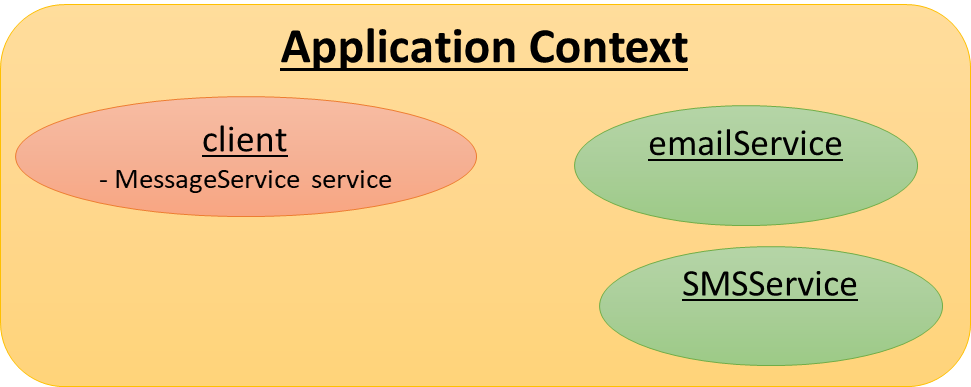
The MessageService interface defines the contract for sending messages. It includes a method to send messages to a specified recipient.
public interface MessageService {
void sendMessage(String message, String recipient);
}
We now create the following implementation classes for the MessageService interface:
Here is the sample code for the EmailMessageService class:
- The
@Componentannotation marks the class as a Spring-managed bean (In Java Spring, a bean is an object that is instantiated, assembled, and managed by the Spring IoC container).
@Component
public class EmailMessageService implements MessageService {
@Override
public void sendMessage(String message, String recipient) {
System.out.println("Sending email to " + recipient + ": " + message);
}
}
Here is the sample code for the SMSMessageService class:
@Service
public class SMSMessageService implements MessageService {
@Override
public void sendMessage(String message, String recipient) {
System.out.println("Sending SMS to " + recipient + ": " + message);
}
}
We will now define the client class NotificationService, which uses the MessageService to send messages.
- The
NotificationServiceclass is also annotated with@Component, which marks it as a Spring-managed bean. - In the code below, the
sendNotification()method takes the message and recipient as parameters. It calls thesendMessage()method provided byMessageServiceto send the message to the recipient.
@Component
public class NotificationService {
@Autowired
private final MessageService messageService;
public void sendNotification(String message, String recipient) {
messageService.sendMessage(message, recipient);
}
}
When the Spring app is started, Spring will automatically create an instance of NotificationService and inject an implementation of MessageService into it.
- In our example, there are two implementations of
MessageService:EmailMessageServiceandSMSMessageService. - There is an ambiguity in selecting the implementation of
MessageServiceto be injected intoNotificationService. The IoC container has no idea which implementation to inject intoNotificationService.
Here are the possible ways to resolve this ambiguity:
- Use of
@QualifierAnnotation - Marking a Bean as
@Primary - Configurations in
application.properties
Option 1: Use of @Qualifier Annotation
We can explicitly specify the bean to be used for autowiring using the @Qualifier annotation. In the code below, the NotificationService class is annotated with @Qualifier("emailMessageService"), which tells Spring to inject the EmailMessageService implementation.
@Component
@Qualifier("emailMessageService")
public class NotificationService {
@Autowired
private final MessageService messageService;
public void sendNotification(String message, String recipient) {
messageService.sendMessage(message, recipient);
}
}
Option 2: Marking a Bean as @Primary
We can designate one of the implementations as the primary bean. In the code below, the EmailMessageService class is annotated with @Primary, which tells Spring to give preference to the primary bean when resolving the dependency.
@Component
@Primary
public class EmailMessageService implements MessageService {
@Override
public void sendMessage(String message, String recipient) {
System.out.println("Sending email to " + recipient + ": " + message);
}
}
Option 3: Configurations in application.properties
- We can also configure the application to select the implementation of
MessageServiceto be injected intoNotificationService. - Advantage: Easily switch implementations in different environments (e.g. development, production, testing) by changing the property value in the configuration file without chaning the code.
In the code below, the application.properties file is configured to inject the EmailMessageService implementation.
- Define a Property in
application.properties:- Set a property in
application.propertiesthat determines which implementation to use. For example:messaging.service.type=email
- Set a property in
- Conditional Bean Creation in Configuration Class:
- Use the
@ConditionalOnPropertyannotation in your Java configuration class to create beans conditionally based on the property value. - Example:
@Configuration public class MessagingConfig { @Bean @ConditionalOnProperty(name = "messaging.service.type", havingValue = "email") public MessageService emailMessageService() { return new EmailMessageService(); } @Bean @ConditionalOnProperty(name = "messaging.service.type", havingValue = "sms") public MessageService smsMessageService() { return new SMSMessageService(); } }
- Use the
- Injecting the Selected Implementation:
- In your service or controller where
MessageServiceis required, simply autowire theMessageService. Spring will automatically inject the correct implementation based on the configuration.
@Service public class NotificationService { @Autowired private final MessageService messageService; } - In your service or controller where
In this section, we demonstrated how to use Dependency Injection in Spring Boot applications.
- By using DI, there is no need for developer to create the dependencies manually. The dependencies are automatically injected into the object by the IoC container.
- Loose coupling: DI allows us to easily change the dependencies of an object. This reduces the coupling between objects, making the code more maintainable and testable.
- **Flexible code: **DI allows us to easily switch the dependencies of an object (e.g. by changing the configuration file). This makes the code more flexible.
- Testable code:
- DI allows us to easily test the object in isolation by injecting mock dependencies.
- E.g., during unit testing, spring can inject mock dependencies for the interface
MessageService.
- E.g., during unit testing, spring can inject mock dependencies for the interface
- This allows us to test the
NotificationServiceclass in isolation.
- DI allows us to easily test the object in isolation by injecting mock dependencies.
Extending the REST API for Book Service
Overview
The current implementation of our Book Service can retrieve all books from the database. However, to enhance its functionality and make it a comprehensive tool for managing books, we may extend the REST API to support full CRUD (Create, Read, Update, Delete) operations.
The following table summarizes the REST API endpoints for the Book Service:
| Operation | HTTP Method | Endpoint | Request Body | Success Response | Failure Response |
|---|---|---|---|---|---|
| Create a new book | POST | /api/books |
JSON object with book details | 201 (Created) with book details | 400 (Bad Request) if input is invalid |
| Read all books | GET | /api/books |
N/A | 200 (OK) with list of books | 500 (Internal Server Error) |
| Read a single book | GET | /api/books/{id} |
N/A | 200 (OK) with book details | 404 (Not Found) if book ID doesn’t exist |
| Update a book | PUT | /api/books/{id} |
JSON object with updated book details | 200 (OK) with updated book details | 404 (Not Found) if book ID doesn’t exist |
| Delete a book | DELETE | /api/books/{id} |
N/A | 204 (No Content) | 404 (Not Found) if book ID doesn’t exist |
Create a New Book
To support the creation of a new book, we may extend our BookService class with a createBook() method. In the code below,
- the
createBook()method takes the book to be created as a parameter. It calls thesave()method provided byBookRepositoryto create a new book.
@Service
public class BookService {
@Autowired
private final BookRepository repo;
// existing code ...
// Create a new book
public Book createBook(Book book) {
return repo.save(book);
}
}
We should also update the BookController class to handle the POST /api/books request. - In the code below, the createBook() method takes the book to be created as a parameter. It calls the createBook() method in BookService to create a new book.
- If the book is created successfully, it returns the newly created book with the HTTP status code
201 (Created).
@RestController
public class BookController {
@Autowired
private BookService bookService;
// existing code ...
// Create a new book
@PostMapping("/api/books")
public ResponseEntity<Book> createBook(@RequestBody Book book) {
Book newBook = bookService.createBook(book);
return new ResponseEntity<>(newBook, HttpStatus.CREATED);
}
}
In the sample code:
- The
@PostMapping("/api/books")annotation indicates that thecreateBook()method should handle thePOST /api/booksrequest. - The
@RequestBodyannotation indicates that thebookparameter should be retrieved from the request body. - The
createBook()method calls thecreateBook()method inBookServiceto create a new book. - The
ResponseEntityclass is a generic class that represents an HTTP response. It allows us to set the HTTP status code and the response body. ThecreateBook()method returns aResponseEntityobject with the newly created book and the HTTP status code201 (Created).
Here is a sample HTTP request to create a new book:
POST /api/books HTTP/1.1
Content-Type: application/json
{
"title": "The Alchemist",
"author": "Paulo Coelho"
}
Here is the sample HTTP response:
HTTP/1.1 201
Content-Type: application/json
{
"bookid": 4,
"title": "The Alchemist",
"author": "Paulo Coelho"
}
Get a Single Book
Our Book API currently supports retrieving all books from the database. However, we may also want to retrieve a specific book by its ID. In this section, we will extend the Book API to support retrieving a single book by its ID.
We may extend our BookService class with a getBookById() method.
- In the code below, the
getBookById()method takes the ID of the book to be retrieved as a parameter. - It first checks if the book exists in the database using the
existsById()method provided byBookRepository. If the book exists, it retrieves the book using thegetBookById()method provided byBookService. - The findBookById() method returns the book if the book exists. Otherwise, it returns null.
@Service
public class BookService {
@Autowired
private final BookRepository repo;
// existing code ...
// Get a book by ID
public Book getBookById(Long id) {
return repo.findById(id).orElse(null);
}
}
We should also update the BookController class to handle the GET /api/books/{id} request.
- In the code below, the
getBookById()method takes the ID of the book to be retrieved as a parameter. - It first checks if the book exists in the database using the
existsById()method provided byBookRepository. If the book exists, it retrieves the book using thegetBookById()method provided byBookService.
@RestController
public class BookController {
@Autowired
private BookService bookService;
// existing code ...
// Get a book by ID
@GetMapping("/api/books/{id}")
public ResponseEntity<Book> getBookById(@PathVariable Long id) {
// Call the getBookById() method in the bookService and return the book
Book book = bookService.getBookById(id);
// If the book exists, return the book
if (book != null) {
return new ResponseEntity<>(book, HttpStatus.OK); // 200 (OK)
} else {
return new ResponseEntity<>(HttpStatus.NOT_FOUND); // 404 (Not Found)
}
}
}
In the sample code,
- The
@GetMapping("/api/books/{id}")annotation indicates that thegetBookById()method should handle theGET /api/books/{id}request. - The
@PathVariableannotation indicates that theidparameter should be retrieved from the path variable. - The
getBookById()method calls thegetBookById()method inBookServiceto retrieve a book by its ID. - The
ResponseEntityclass is a generic class that represents an HTTP response. It allows us to set the HTTP status code and the response body. ThegetBookById()method returns aResponseEntityobject with the retrieved book and the HTTP status code200 (OK)if the book exists. Otherwise, it returns aResponseEntityobject with the HTTP status code404 (Not Found).
Retrieving the details of a specific book is done via the GET /api/books/{id} endpoint. For instance, to retrieve the details of the book with ID 1, we can send a GET /api/books/1 request to the Book API.
Here is a sample HTTP request to retrieve the details of a book with ID 1:
GET /api/books/1 HTTP/1.1
Here is the sample HTTP response:
HTTP/1.1 200 OK
Content-Type: application/json
{
"bookid": 1,
"title": "1984",
"author": "George Orwell"
}
Update a Book
Updating a book involves modifying its details like title or author. This is achieved through the PUT /api/books/{id} endpoint.
We should extend our BookService class with an updateBook() method. In the code below, the updateBook() method takes two parameters: id and bookDetails. The id parameter is the ID of the book to be updated, and the bookDetails parameter is the updated book details.
@Service
public class BookService {
@Autowired
private final BookRepository repo;
// existing code ...
// Update a book
public Book updateBook(Long id, Book bookDetails) {
// Get the book by ID from the database
Book book = repo.findById(id).orElse(null);
// If the book exists, update the book details and save the changes
if (book != null) {
book.setTitle(bookDetails.getTitle());
book.setAuthor(bookDetails.getAuthor());
return repo.save(book);
}
return null;
}
}
Explanation:
- The
updateBook()method takes two parameters:idandbookDetails. Theidparameter is the ID of the book to be updated, and thebookDetailsparameter is the updated book details. - The
updateBook()method first retrieves the book by its ID using thefindById()method provided byBookRepository. If the book exists, it updates the book details and saves the changes to the database using thesave()method provided byBookRepository. - The
updateBook()method returns the updated book if the book exists. Otherwise, it returnsnull. - The
updateBook()method is called by theupdateBook()method inBookController.
We should also update the BookController class to handle the PUT /api/books/{id}.
- In the code below, the
updateBook()method takes the ID of the book to be updated as a parameter. - It first checks if the book exists in the database using the
existsById()method provided byBookRepository. If the book exists, it updates the book using theupdateBook()method provided byBookService.
@RestController
public class BookController {
@Autowired
private BookService bookService;
// existing code ...
// Update a book
@PutMapping("/api/books/{id}")
public ResponseEntity<Book> updateBook(@PathVariable Long id, @RequestBody Book bookDetails) {
// Call the updateBook() method in the bookService and return the updated book
Book updatedBook = bookService.updateBook(id, bookDetails);
// If the book exists, return the book
if (updatedBook != null) {
return new ResponseEntity<>(updatedBook, HttpStatus.OK);
} else {
return new ResponseEntity<>(HttpStatus.NOT_FOUND);
}
}
}
Here is the sample HTTP request and response to update the details of a book with ID 1:
PUT /api/books/1 HTTP/1.1
Content-Type: application/json
{
"title": "1984",
"author": "George Orwell"
}
HTTP/1.1 200 OK
Content-Type: application/json
{
"bookid": 1,
"title": "1984",
"author": "George Orwell"
}
Delete a Book
To delete a book, we can extend our BookService class with a deleteBook() method. In the code below, the deleteBook() method takes the ID of the book to be deleted as a parameter. It first checks if the book exists in the database using the existsById() method provided by BookRepository. If the book exists, it deletes the book using the deleteById() method provided by BookRepository.
@Service
public class BookService {
@Autowired
private final BookRepository repo;
// existing code ...
// Delete a book
public boolean deleteBook(Long id) {
if (repo.existsById(id)) {
repo.deleteById(id);
return true;
}
return false;
}
}
We should also update the BookController class to handle the DELETE /api/books/{id} request. In the code below, the deleteBook() method takes the ID of the book to be deleted as a parameter. It first checks if the book exists in the database using the existsById() method provided by BookRepository. If the book exists, it deletes the book using the deleteBook() method provided by BookService.
@RestController
public class BookController {
@Autowired
private BookService bookService;
// existing code ...
// Delete a book
@DeleteMapping("/api/books/{id}")
public ResponseEntity<HttpStatus> deleteBook(@PathVariable Long id) {
// Call the deleteBook() method in the bookService and return the HTTP status code
if (bookService.deleteBook(id)) {
return new ResponseEntity<>(HttpStatus.NO_CONTENT); // 204 (No Content)
} else {
return new ResponseEntity<>(HttpStatus.NOT_FOUND); // 404 (Not Found)
}
}
}
References
- Spring Guide
- Laurentiu Spilca, Spring Start Here, Manning Publications, 2021.